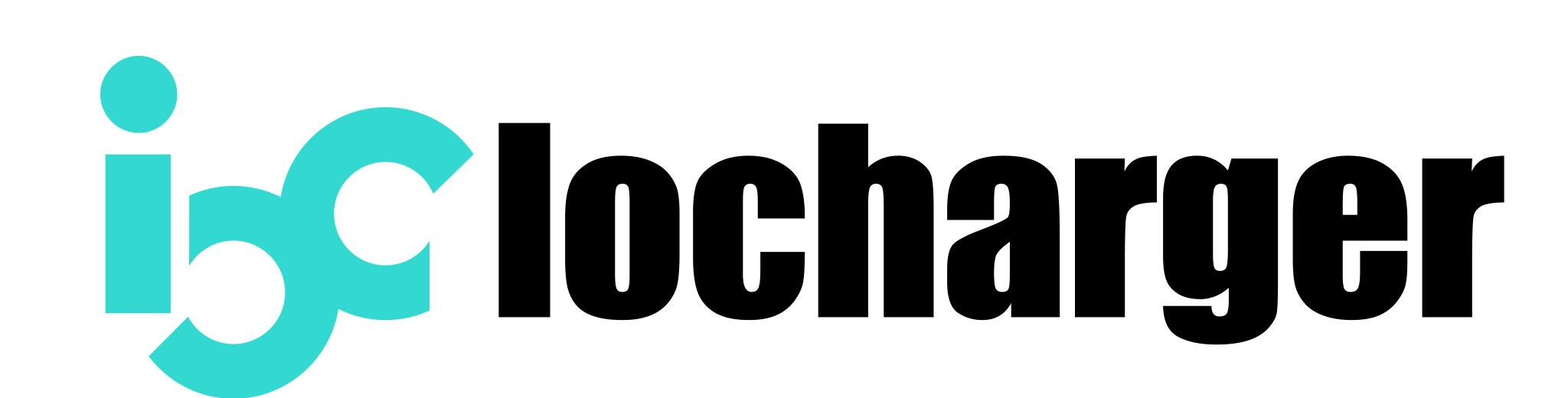As electric vehicles (EVs) gain popularity, the demand for convenient charging solutions continues to grow. Whether you’re installing a charging station at home or expanding your business with EV chargers, choosing an OCPP (Open Charge Point Protocol) charger offers flexibility and future-proofing. OCPP ensures your charger is compatible with various management systems and can scale with your needs. This guide provides a comprehensive outline of the steps involved in how to set up an OCPP EV charger for your home or business use.
1. Choose the Right OCPP EV Charger
The first step is to select an OCPP-compliant EV charger that fits your needs. Consider factors like charging speed (Level 2 or higher for faster charging), power capacity, and additional features such as smart charging capabilities or remote management.
For home use, a Level 2 charger is typically sufficient. However, businesses may need higher-powered options to support multiple vehicles or fleet charging.



If you’re seeking a reliable option, iocharger offers a range of OCPP-compliant chargers designed for both residential and commercial use, ensuring flexibility and ease of integration. In fact, iocharger is one of the first manufacturers to pass OCPP 2.0.1 certification, allowing all of its chargers to be upgraded to this latest standard, which reduces user costs and simplifies system upgrades.
2. Assess Your Electrical Capacity
Before installation, it’s important to evaluate your existing electrical system to ensure it can support the new EV charger. Most home-based Level 2 chargers require a 240-volt outlet, similar to those used for large appliances. Businesses may need to upgrade their electrical infrastructure to support multiple or commercial-grade chargers.
Consult an electrician or EV charger specialist to verify that your system can handle the additional load and that it complies with local regulations.
3. Install the Charger
Once you’ve selected your charger and assessed your electrical capacity, it’s time to proceed with installation. For residential setups, this typically involves mounting the charger on a wall near your parking area. For businesses, the installation may involve multiple charging stations in parking lots or garages.
A licensed electrician should handle the installation to ensure safety and compliance with electrical codes. Many OCPP chargers, including those from iocharger, are designed for easy installation, simplifying the process.
4. Connect to a Backend System
One of the main advantages of OCPP chargers is their ability to connect to various backend systems for monitoring and management. This connection allows you to track energy usage, set charging rates, and manage multiple charging stations remotely.
For businesses, integrating your chargers with an OCPP-compatible management system can streamline operations by enabling tracking, performance monitoring, and billing setup. iocharger products integrate seamlessly with OCPP platforms, allowing you to manage your charging network through a central dashboard. iocharger also offers dedicated management systems tailored to both home and commercial charging needs.
Learn more about their management systems here: iocharger’s Energy Management System.
5. Configure Charging Settings
After installation and backend setup, the next step is configuring your charger’s settings. For residential users, this might involve setting a charging schedule to take advantage of off-peak electricity rates. For businesses, you may want to configure user authentication or payment options to make it easier for customers or employees to charge their vehicles.
The OCPP protocol gives you full control over the charger’s operation. iocharger’s OCPP-compliant chargers come with customizable features, allowing you to tailor the system to meet your specific needs.
6. Test and Monitor
Once your charger is installed and configured, it’s essential to test the system to ensure everything is working properly. Plug in your EV and check the charging status through the app or platform connected to your OCPP charger. For businesses, monitoring multiple stations is key to ensuring smooth operation.
Ongoing monitoring helps identify potential issues early and provides insights into usage patterns, enabling you to optimize performance. With iocharger, monitoring and managing your OCPP-compliant charger is simple, ensuring seamless and efficient operation.
Conclusion
Setting up an OCPP EV charger for your home or business is a smart investment that offers flexibility, scalability, and control. By following these steps and choosing a reliable OCPP-compliant product like iocharger, you can create a future-proof, easy-to-manage EV charging system. Whether you’re installing a single charger at home or building a network for your business, OCPP ensures your setup remains compatible with evolving technologies and scalable for future growth.